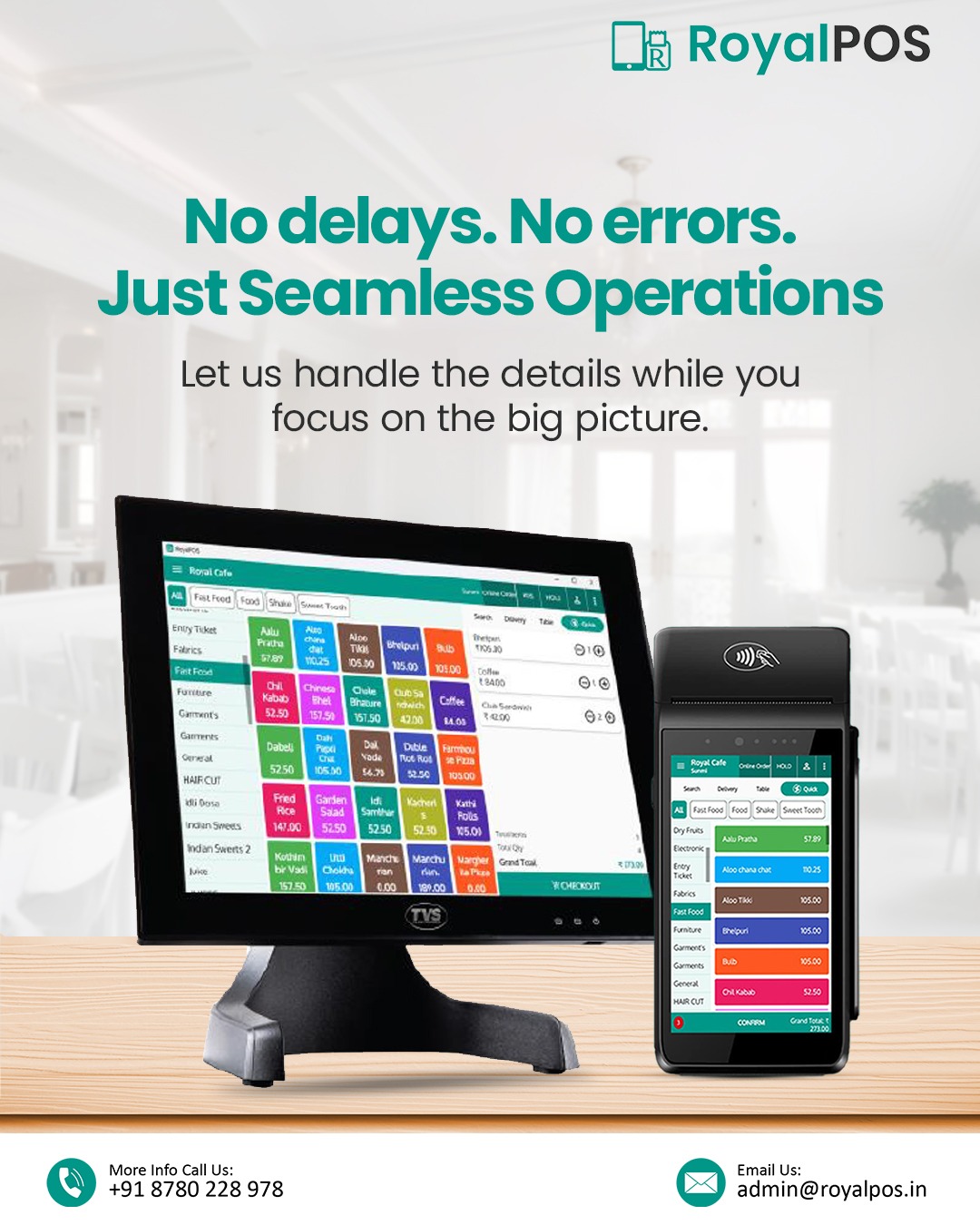12
May
Top 30 Questions About Restaurant POS and Inventory Management Software Answered
If you own or manage a restaurant, café, food truck, or any food business, you know how critical it is to have a streamlined system for billing, inventory, and overall operations. A robust POS (Point of Sale) system can be your game-changer.
This article answers the 30 most searched and frequently asked questions about restaurant POS systems and inventory management, tailored to RoyalPOS, a cloud-based POS solution built for the food and beverage industry.
In addition to the above, RoyalPOS provides comprehensive onboarding, training for new clients, and a super-quick support system to ensure a hassle-free experience.
If you have more questions about POS systems or want to learn how RoyalPOS can elevate your business, feel free to reach out or explore our website.
Start your journey with RoyalPOS today and transform the way you manage your restaurant. Call or Whatsapp +91 8780228978 to setup your free demo!
POS System Basics
- What is a restaurant POS system? A restaurant POS system like RoyalPOS is an application that helps manage billing, inventory, orders, and payments efficiently. It’s designed to simplify restaurant operations and improve customer satisfaction.
- How does a restaurant POS system work? RoyalPOS processes customer orders, sends them to the kitchen, tracks payments, and generates real-time reports, streamlining the entire restaurant management process.
- What are the differences between legacy and cloud-based POS systems? Legacy systems store data locally, often requiring physical backups. In contrast, RoyalPOS cloud-based POS software offers real-time data updates, remote access, and secure backups, making it a modern, flexible solution.
- What are the key features to look for in a restaurant POS system? A great POS system like RoyalPOS includes easy billing, robust inventory management, integration with delivery platforms, and insightful analytics to grow your business.
- How much does a POS system cost? RoyalPOS pricing is designed to be affordable for all types of food businesses, from small food trucks to large restaurant chains, with flexible plans to fit your needs.
- Can a POS system integrate with other software? Yes, RoyalPOS integrates seamlessly with accounting tools, delivery apps like Zomato and Swiggy, and other third-party platforms to ensure smooth operations.
- Is it necessary to purchase POS hardware from the same vendor as the software? RoyalPOS is hardware-flexible, meaning you can use your existing compatible hardware—including mobile phones, tablets, laptops, or any touch POS systems—to save setup costs. If needed, the RoyalPOS team can connect you with reliable hardware vendors.
- What types of businesses benefit most from mobile POS systems? RoyalPOS Mobile POS software is perfect for food trucks, pop-up cafes, and small diners, offering flexibility and mobility.
- How does a POS system improve customer service? RoyalPOS enhances customer experiences by speeding up order processing, reducing errors, and offering secure payment options.
- Does RoyalPOS work on all devices? Yes, RoyalPOS is a mobile-first application but also works seamlessly on Windows, Mac, and Apple devices, ensuring maximum compatibility and ease of use.
Restaurant Operations
- How does a POS system assist in inventory management? RoyalPOS inventory management tracks stock inward and outward movements, sends restocking alerts, and helps optimize supply chains to reduce waste and costs.
- Can a POS system handle table management? RoyalPOS provides the Captain App, a powerful tool that helps manage table-wise orders effectively, ensuring seamless and efficient table service.
- Does a POS system support multiple locations? RoyalPOS multi-location POS system centralizes data, helping you manage menus, inventory, and sales across outlets effortlessly.
- How does a POS system aid in staff management? With RoyalPOS staff management features, you can assign roles such as waiter, cashier, accountant, inventory manager, admin, and sub-admin. These roles help streamline tasks and responsibilities.
- Can a POS system integrate with delivery platforms? Yes, RoyalPOS integrates with delivery apps like Swiggy and Zomato, ensuring smoother order management and quicker turnarounds.
- How does a POS system help in sales reporting? RoyalPOS analytics and reporting tools provide insights into sales trends, peak hours, and menu performance to help you make informed decisions.
- What is the role of a POS system in menu management? With RoyalPOS menu management, you can update menus, prices, and item categories in real time, across all your outlets.
- Can a POS system manage customer loyalty programs? Yes, RoyalPOS customer loyalty features enable you to create reward programs, retain customers, and boost repeat business.
- How does a POS system handle discounts and promotions? RoyalPOS automates discounts and offers, applying them directly at checkout to ensure smooth billing and consistent promotions.
- Is training required to use a POS system? RoyalPOS is user-friendly, with an intuitive interface. Additionally, the RoyalPOS team provides onboarding and training to ensure smooth implementation and ease of use for new clients.
Inventory Management
- What is restaurant inventory management software? RoyalPOS inventory tracking software helps you monitor stock levels, track inward and outward movements, and manage stock efficiently.
- How does inventory management software reduce waste? RoyalPOS inventory system tracks expiry dates, provides low-stock alerts, and prevents over-ordering, saving money and resources.
- Can inventory software forecast demand? RoyalPOS does not currently include demand forecasting but provides detailed reports to help you analyze trends.
- Does inventory software integrate with POS systems? Yes, RoyalPOS inventory and POS integration ensures real-time updates on stock levels as sales happen, eliminating manual work.
- How does inventory management impact profitability? By reducing wastage, avoiding stockouts, and optimizing purchasing, RoyalPOS inventory management increases profitability for restaurants.
- What are the key features of inventory management software? RoyalPOS features include stock tracking, inward and outward movement logging, detailed usage reports, and easy reordering.
- Can inventory software manage multiple storage locations? Yes, RoyalPOS handles multi-location inventory, giving you full control over central kitchens, warehouses, and outlets.
- How does inventory software handle stock movements? With RoyalPOS stock management, you can track stock inward and outward movements, ensuring accurate inventory records.
- Is mobile access available for inventory management? RoyalPOS Mobile app lets you manage inventory and generate reports from your phone, ensuring flexibility for business owners.
- What reports can inventory management software generate? RoyalPOS reporting tools provide detailed insights on stock movement, wastage, cost analysis, and overall inventory health to help you make data-driven decisions.
Why Choose RoyalPOS for Your Food Business?
RoyalPOS is a trusted, all-in-one solution for restaurants, cafes, and food businesses. Its intuitive interface, affordability, and robust features make it an excellent choice for managing your operations efficiently. Whether you're looking to streamline billing, track inventory, or integrate delivery services, RoyalPOS has got you covered.
Share this post
RELATED
Posts
The Ultimate Guide to Managing Inventory on Android: Why Your Phone is the Best POS System for Small Business
If you are a small business owner, the checkout counter used to be the most expensive square footage in your shop. It required a bulky computer, a dedicated server, expensive licensing fees, and a tangle of wires.
But in 2025, the...
Simplify Your Food Business Operations with RoyalPOS: Start Your 7-Day Free Trial Today!
Running a food business, whether it’s a busy restaurant, a cozy café, or a fun food truck, is exciting but not always easy. Keeping track of sales, managing stock, and giving great customer service can feel like too much to...
RoyalPOS: The Perfect POS Billing & Inventory Solution for Food Trucks in India
Running a food truck business is no easy task. With space constraints, fast-moving inventory, and the need for quick service, having a reliable point-of-sale (POS) system can make all the difference. That’s where RoyalPOS comes in — the ultimate mobile-friendly...